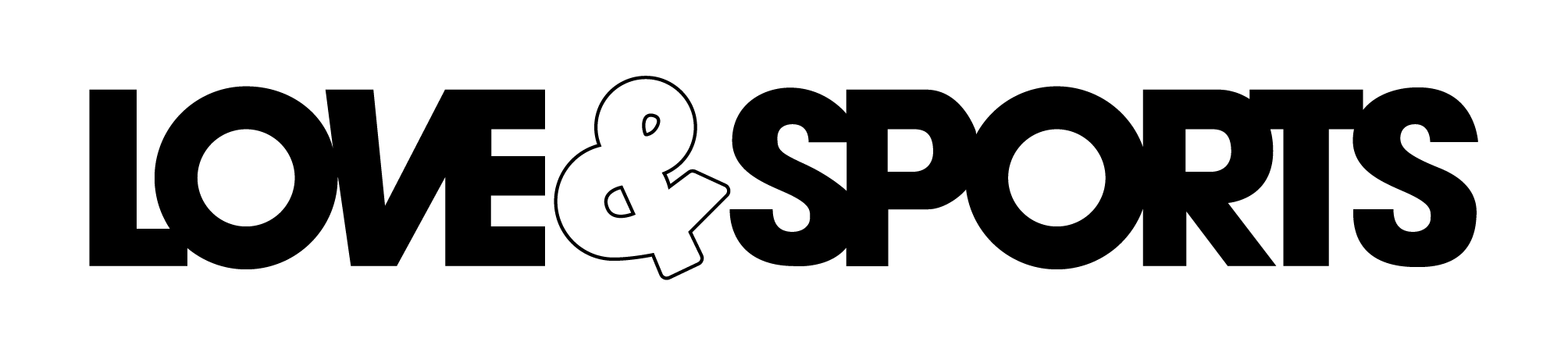(US)
USER MANUAL VERSION 1.0
This is NOT a medical device. This device and related software and applications are NOT intended for use in the diagnosis of disease or other conditions, or in the cure, mitigation, treatment or prevention of disease. Users should NOT interpret or take clinical action based on the device output without consultation of a qualified healthcare professional.
Getting Started
What’s In The Box?
Your Love & Sports Smartwatch box includes:
- Smartwatch (Color and material vary)
- Magnetic Charging Cable
- Extra Bands and Bezels



The interchangeable bands and vessels come in a variety of colors and materials. Additional accessories for your device are sold separately.
Charging Your Smartwatch
Fully charge your device before first use. A fully charged device has a battery life of up to 7 days usage time. Battery life and charge cycles vary based on usage.


- Plug the charging cable into the USB port on a computer or UL-certified USB wall charger. We recommend using the USB port on a computer. Do not use fast chargers or any power supply greater than 5V1A.
- Connect the magnetic charging cable by aligning metal pins to the contacts on the back of the watch. A charging screen will appear, indicating that your smartwatch is charging.
- The device will show the charging percentage until complete.
- When the device shows “Fully Charged,” disconnect from the charging cable.
Note: Your Love & Sports Smartwatch takes about 1-2 hours to fully charge.
Important: If your device do not turns on after putting it on the charge, please follow the below steps to troubleshoot:
1. Connect the smartwatch with the charger and keep it charging for 30 seconds.
2. Remove the smartwatch from the charger. (To reactivate the battery from a fully drained state)
3. Wait for 2 seconds and connect the smartwatch to the charger again. The smartwatch should start charging and the display should be turned on.
User Setup
Initial setup requires pairing your Smartwatch to a smartphone using the Love & Sports app. Find the Love & Sports app in the appropriate app store, select the app store icon:
App compatible with iOS and Android.
Popular features on your smartwatch such as Notifications, Weather, and Fitness Goals rely on a connection to a Bluetooth-enabled smartphone.
Follow these steps
- Download and install the Love & Sports app:
Apple App Store (for iPhones)
Google Play Store (for Android phones)
Or scan the QR code using your smartphone camera - Open the Love & Sports app on your smartphone
- Create an account or log in to your existing account:
- Email login will require a on-time password (OTP) to confirm your email address
- Social Media logins use your existing username and password so you won’t need to create a new account
- Power on your smartwatch (hold the side button for 3-5 seconds)
- Tap the watch icon on the lower right of the app home screen
- You will be prompted to pair a device by scanning and choosing your Love & Sports device from a list of the available device(s) shown in the app
- Accept all pairing and permission requests to ensure full functionality
- When finished, the app will confirm a successful connection
Android Users: You will be asked to allow the application to access information in your device’s native settings once your account has been set up. Not enabling these settings may prevent the application from working correctly.
SYSTEM REQUIREMENTS
Android OS 9.0 or Higher / iPhone running iOS 13.0 or Higher
Bluetooth Enabled Smartphone
Make sure your phone’s Bluetooth is turned on and enabled during the pairing process with your smartwatch nearby.
Note: Do not use your phone’s Bluetooth menu to pair the watch. To properly connect your smartwatch, follow the pairing instructions in the mobile app. If you have already connected your phone to the smartwatch, disconnect and “forget” the Bluetooth connection prior to setting up your watch through the mobile app.
For more information, manuals, or technical support, visit the Help Center: loveandsports.help
Settings & Navigation
Power On / Off Your Smartwatch
Power On: press and hold the side button for 3-5 seconds until the Love & Sports logo appears on the watch screen, indicating the watch has powered on.
Power Off: from the main watch face, swipe down from the top of the screen to reveal the Quick Settings menu. Tap the Power icon on the top left. The smartwatch will ask you to confirm by tapping on the blue check mark, which will then power off the device. You can also hold the side button to enter the power off screen.
Navigation
Starting at the home screen, swipe right or left on the screen to cycle through popular features. The Heart Rate Monitor automatically begins taking a measurement while features such as Workout Mode or Music Remote can be tapped to enter the menu. Swiping left while in any feature menu will return you to the previous screen.
This device has a physical button on the right side of the watch. The button will wake the screen when off. Pressing the button while on the home screen will open the full watch menu. When held for 5 seconds it will open the power-off menu. Pressing the button while on any screen other than the home screen will return you to the home screen.
Quick Settings
From the main watch face (home), swipe down to reveal the Quick Settings menu. Options include:
- Power (tap for options)
- Brightness (tap to adjust)
- Vibration (tap to toggle on/off)
- Full Settings (tap to launch full settings menu)
- Weather (tap for forecast)
- Device Info (device name, MAC address, firmware version, serial number, and regulatory information)
Watch Settings
Brightness
Adjust the Brightness on your watch in one of two ways. From the Quick Settings menu (swipe down from the main watch face), tap the Brightness icon to cycle through brightness levels and exit to save (swipe up or press side button). Brightness Menu is also found in full Settings where you can adjust the levels by pressing ‘+’ or ‘-’. Increased brightness will consume more battery.
Screen Timeout
Allows you to adjust how long the watch screen stays on after your last interaction. To access, open Settings, and scroll down and tap Screen Timeout. Options range from 3 seconds to 20 seconds. The longer the time, the more it will impact battery life.
Language
Select your language. Supported languages include: English, German, French, and Spanish.
Set Time & Date
Set date and time. Choose your preferred time format (12h or 24h).
Watchface
This device comes with several watch face options. To switch between default watch face options, open Setting, tap Watchface, swipe left or right, and tap to select the desired watch face.
Battery Saving Mode
Enable to restrict of non-essential features and extend battery life.
Power Off
Tap Power Off to open. Tap the green checkmark to power off your Smartwatch.
About
Tap to view: the device name, MAC address, firmware version, serial number, and regulatory information.
Watch Features
Messages & Notifications
Notifications can be accessed either by swiping up from the main watch face or pressing the side button and choosing from the menu. Scroll up or down to see previews. Tap any notification to read the entire message. Swipe right or press the button to exit. Scroll to the bottom for the option to clear all notifications.
Note: Notifications require connection to a smartphone via the Love & Sports app, and must be within Bluetooth range. Notification will only be working when the app is not in the foreground.
Disclaimer: If the app is opened and running in the foreground, we expect the user is using the phone actively, notification will be not displayed under this scenario. Notification will be coming in when App is not open.
Activity
Your daily steps, calories burned and distance traveled. Counts reset at the end of the day. Activity data will automatically transfer to the mobile app on your phone when paired and within Bluetooth range. Open the mobile app to view historical activity data.
Heart Rate
Your device will begin the measurement as soon as you open the feature. The heart icon will blink while measuring and show your current heart rate when complete.
Note: To ensure an accurate measurement, wear the device snugly but comfortably and stay still.
Workout Mode
Choose your desired workout. Tap the green check mark to begin. After a 3-second countdown, you will see live stats of your workout. Swipe right or press the button to end your workout. One minute of activity is required to save workouts.
Workout History
Look back at the stats for all previously completed workouts.
Weather
View today’s weather or swipe up to see the future forecast. Weather will update throughout the day when paired to a smartphone via the Love & Sports app and within Bluetooth range.
Sleep
Your smartwatch will automatically track your time asleep and sleep stages (light sleep, deep sleep, REM, and time spent awake). You can also see your “sleep score” which is on a 100-point scale. A score above 80 is good to great.
Relaxation
Open Relaxation for guided breathing exercises. Choose a duration from 1 minute up to 10 minutes and tap start to begin. Breathe slowly and deeply. A vibration and on-screen prompts let you know when to inhale and exhale.
Timer
Set a countdown timer that will vibrate when complete.
Stopwatch
Tap to start, pause, resume or reset. Press the side button or swipe right to exit.
Calculator
Add, subtract, multiply or divide. Press the side button or swipe right to exit.
Settings
Full settings can be accessed at the end of the main menu or from the Quick Settings pulldown menu.
Wear & Care
Our smartwatches are meant to be worn all day and night, so it’s important to follow wear and care guidelines. To keep your band clean and your skin happy, we recommend the following:
- Clean your band and wrist regularly – especially after intense workouts or sweating.
- Rinse the band with water or wipe it with a small amount of rubbing alcohol. Do NOT use hand soap, dish soap, hand sanitizer, cleaning wipes, or household cleaners, which could get trapped beneath the band and irritate your skin.
- Dry the band thoroughly before putting it back on.
This smartwatch is IP68-rated water resistant, which means your smartwatch can withstand water depth up to one meter for a maximum of 60 minutes. Your device can withstand many splashes, rain, and daily activities such as showering. If your smartwatch gets wet, we advise you to remove it and dry thoroughly with a soft, lint-free cloth.
Regulatory & Safety
FCC Regulatory Compliance
Changes or modifications not expressly approved by the party responsible for compliance could void the user’s authority to operate the equipment.
This equipment has been tested and found to comply with the limits for a Class B digital device, pursuant to Part 15 of the FCC Rules. These limits are designed to provide reasonable protection against harmful interference in a residential installation. This equipment generates, uses and can radiate radio frequency energy and, if not installed and used in accordance with the instructions, may cause harmful interference to radio communications. However, there is no guarantee that interference will not occur in a particular installation.
If this equipment does cause harmful interference to radio or television reception, which can be determined by turning the equipment off and on, the user is encouraged to try to correct the interference by one or more of the following measures:
- Reorient or relocate the receiving antenna.
- Increase the separation between the equipment and receiver.
- Connect the equipment into an outlet on a circuit different from that to which the receiver is connected.
- Consult the dealer or an experienced radio/TV technician for help.
This equipment complies with FCC radiation exposure limits set forth for an uncontrolled environment. This transmitter must not be co-located or operating in conjunction with any other antenna or transmitter.
This device complies with Part 15 of the FCC Rules. Operation is subject to the following two conditions: (1) this device may not cause harmful interference, and (2) this device must accept any interference received, including interference that may cause undesired operation.
Environmentally Friendly Disposal
Old electrical appliances must not be disposed of together with the residual waste, but have to be disposed of separately. The disposal at the communal collecting point via private persons is for free. The owner of the old appliances is responsible to bring the appliances to these collecting points or to similar collection points. With this little personal effort, you can contribute to recycling valuable raw materials and the treatment of toxic substances.
Not a medical device. This device and related software are not intended for use in the diagnosis of disease or other conditions, or in the cure, mitigation, treatment or prevention of disease. Users should not interpret or take clinical action based on the device output without consultation of a qualified healthcare professional.
© 2023 American Exchange Group. All rights reserved. Reproduction in whole or in part without written permission is expressly prohibited.
FCC ID: 2AJXA-LSSMARTWATCH